#BostonWeekend 18/x
Sat #WEB Its #HTML Day! Cambridge Crossing, 3-5pm, free hosted by fediverse’s own @cxli and @kayserifserif - come write HTML with us, no experience required
https://icosahedron.website/@cxli/114914202375756748
https://boston-html-day.neocities.org #Bostodon
#FrontEnd #WebPages #textEditor #hacking #Boston #CambridgeMA #Firefox #chrome #W3C #HTMLDay #Markup #Markdown #javascript #Typescript #python #code #browser #software #language
#webpages
Tip #739
Choose a preferred DNS Over HTTPS provider.
In order to open a website, its IP address has to be fetched via a DNS (Domain Name System) provider. Secure DNS accesses DNS servers over HTTPS and encrypts all the data being transferred between your device and the DNS servers.
To choose a DNS provider in Vivaldi on desktop:
- Go to Settings > Network.
- Make sure DNS Lookup Over HTTPS is enabled.
- Select your preferred provider.
Tip #734
Open web pages from Android apps’ embedded browsers in the main Vivaldi browser window.
Some mobile apps include embedded browsers aka in-app browsers that allow viewing web content without moving from the app to the browser. But there’s a way to open these links in your default browser as well. Viewing the page in Vivaldi allows you to use the browser’s features that are not available in the embedded browser, such as bookmarking the page, changing the zoom level, switching to reader mode, etc.
To open links in Vivaldi:
- When you have the link open in the embedded browser, open the 3-dot menu in the top right corner.
- Select “Open in Vivaldi”.
Spegel, a Terminal Browser That Uses LLMs to Rewrite Webpages

Tip #728
Mute websites in Vivaldi on Android.
If there’s a website that annoys you by playing media with audio, either automatically or it’s easy to accidentally hit play, you have every right to mute the website. Here are two ways to do it in Vivaldi on Android.
Option 1
- While a video or sound clip is playing on the web page, tap the shield icon on the Address Bar.
- Select Permissions.
- Toggle off “Sound”.
Option 2
- Go to Settings > Content Settings > Site Settings > Content > Sound.
- Tap on “Add site exception”.
- Enter the page’s URL.
- Tap on “Add”.
#android #media #Mute #Permissions #Vivaldi #VivaldiBrowser #webPages
旋宮圖簡介brief introduction of Hsüan Kung Diagram
終於,我完成了旋宮圖簡介頁面!
Finally, I have completed the brief introduction page of Hsüan Kung Diagram!
Available in 漢語, English, 日本語, 㗂越, 韓國語·朝鮮語!
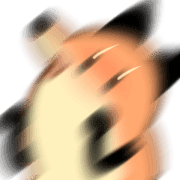
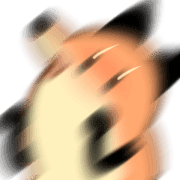
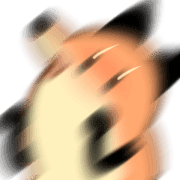
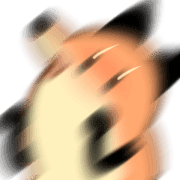
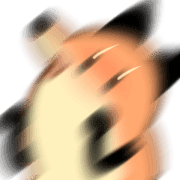
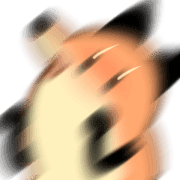
#音樂 #樂理 #音樂理論 #中華 #中國音樂 #國樂 #民樂 #中樂 #華樂 #網頁 #編程 #music #musictheory #theory #chinese #chinesemusic #web #webpage #webpages #javascript #html #css #音乐 #乐理 #音乐理论 #中华 #中国音乐 #国乐 #民乐 #中乐 #华乐 #网页 #编程 #音楽 #中国 #旋宮圖 #旋宫图 #âmnhạc #amnhac #trungquoc #중국 #음악
Tip #701
Automatically tile a new tab opened from a link on a web page with the current tab.
Whenever you need to view or compare the contents of two web pages, using the Tab Tiling feature in Vivaldi makes it very easy. But there are little tricks in Vivaldi that help to make tiling tabs even easier.
To tile a new tab with the current tab:
- Go to Settings > Quick Commands > Command Chains.
- Click on “Add Command Chain”.
- Give the new chain a name and add the following commands:
- “Open Link in New Tab” with
{link_url}as the Command Parameter. - “Tile Vertically/Horizontally”.
- “Open Link in New Tab” with
- Go to Settings > Appearance > Menu > Menu Customization.
- Select Web Page > Link menu as the one you’re going to edit.
- From the Commands list > Command Chains, drag the new chain you created to the Content column.
Then whenever you want to tile the new tab with the current tab, right-click on the link on the web page and select the option with your command chain’s name.
Tip #688
Disable third-party sign-in prompts on websites.
To make account registration and login faster, some websites offer to create accounts using a third-party service, such as Google, Apple, Facebook, etc. When you’re logged into one of the aforementioned sites, you’ll notice sign-in prompts popping up on websites that have implemented third-party sign-ins.
It may be easy to create an account that way, but it does allow the service providers to track and profile you, and the website may get access to personal data you might not have shared using their own sign-up form, to name just a couple of risks.
If you won’t be using this sign-in method and prefer not to see these prompts either, you can block them.
To disable third-party sign-in prompts:
- Go to Settings > Privacy and Security > Website Permissions > Global Permissions.
- Locate “Third-Party Sign-In” on the list of permissions and select “Block”.
Same issue seen from opposite point of view: the very same #webpages using #GAFAM logins are also nightmares when it comes to privacy.
I found an answer to my question on a site called geeksforgeeks. I will not link or use a hashtag because
1) According to urlscan.io their website uses 17 different tracking and/or cookie technologies that require consent in the case of EU/EEA users: https://urlscan.io/result/66ad45ce-1d79-438e-a7c8-919efacb1a78/
They don't ask for consent for anything.
2) Cookiebot analysis reveals the site uses 101 different trackers:
https://www.cookiebot.com/en/compliance-test/eb950935-2ea4-496f-92aa-97b41451dd17/
Even though this is not a FLOSS (Free/Libre and Open Source Software) site it is important to understand how what the revenue comes from. It comes from selling the data of the person visiting their site. Pure surveillance capitalism.
As you can not really know what kind of #privacy or #surveillancecapitalism hell you land into while browsing, use appropriate safeguards. Using #TorBrowser is an easy solution. As many sites (that very often are a privacy nightmare) do not allow access from Tor network, use safeguards in your normal browser. @eff has an excellent collection of privacy tools: https://www.eff.org/deeplinks/2016/09/five-eff-tools-help-you-protect-yourself-online?language=en
They also have a dedicated Surveillance Self Defence site: https://ssd.eff.org/
Thousands of U.S. Government #WebPages Have Been Taken Down Since Friday
Federal agencies moved to satisfy Trump’s orders to remove topics like diversity initiatives and “gender ideology.”
About 3,000 pages from the Centers for Disease Control and Prevention (#CDC), 3,000 from the #Census Bureau, and 1,000 from the Office of Justice Programs make up the bulk of takedown.
https://www.nytimes.com/2025/02/02/upshot/trump-government-websites-missing-pages.html
https://archive.ph/TOY6v
Tip #621
Find out when you last visited a website in Vivaldi on Android from Site Info.
To check whether you’ve ever visited a website, to get a reality check on how frequently you doom scroll on a site, or just being curious, in Vivaldi on Android, you can easily see the most recent time you opened a website.
To see when you visited the website, while the page is open in the active tab, tap on the Tracker and Ad Blocker / Site info button on the left side of the Address Bar. To see all the times you’ve visited the site, tap on the ► little arrow on the right side of the date.
Alternatively, you can search for the site in the History Panel.
Tip #617
Take screenshots of full web pages with the Capture Page tool.
Have you ever tried to take a screenshot, but the target area doesn’t fit on your screen? In Vivaldi, you can screenshot whole web pages, including the areas that are out of view.
To capture a full page:
- Click on the Capture Page button on the Status Bar.
- Select “Full Page” as the area you want to capture.
- Select the preferred output option.
- Click “Capture”.
Tip #602
View and access your most visited websites from the Top Sites Dashboard widget.
Top Sites offer a quick access to the sites you visit most often. Based on your browsing history, this feature ensures you spend less time searching for the websites you frequently use.
To enable Top Sites:
- Go to the Dashboard.
- Click on “Add Widget” at the bottom of the page.
- Click on “Top Sites”.
Tip #593
Create custom widgets for the Dashboard with the help of Webpage Widgets.
There are different widgets you can add to the Dashboard in your Vivaldi browser – Feeds, Tasks, Bookmarks, etc. The Webpage Widget offers you the most flexibility, allowing you to add any webpage to the Dashboard (preferably one that looks good in a small web view).
To add a Webpage Widget:
- Go to the Dashboard.
- Click on “Add Widget” at the bottom of the Dashboard.
- Select “Webpage”.
- Enter the link of the website you want to view from the widget.
- Click “Done”.
In the image below, you can see two webpage widgets on the bottom row. The widget on the left is a web page with a game and the one on the right shows the widget setup process.
“Lawsuits have been filed against three healthcare companies and the social media platforms #meta and #linkedin over the use of #Tracking tools on #webpages that collect sensitive #health information. “ https://www.hipaajournal.com/linkedin-meta-healthcare-companies-sued-tracking-tools/ #cookies #healthdata
Tip #586
Access your most visited web pages on mobile from the Top Sites group on the Start Page.
In addition to Speed Dials, you can have an automatically generated group of your most visited web pages on the Start Page.
To enable Top Sites:
Option 1
- Open a new tab with the Start Page.
- At the bottom of the page or from the 3-dot menu in the top right corner of the Start Page, open “Customize Start Page” settings.
- Toggle on “Display Top Sites”.
Option 2
- Go to Vivaldi Menu > Settings > Start Page.
- Toggle on “Display Top Sites”.
Faircamp + Hubzilla = music site in the Fediverse
Here is an other proof of concept site by the #Hubzilla #CMS done with the @blogbasic-one theme:
https://im.allmendenetz.de/@ehma
The #Fediverse Channel presents #music #webpages generated by #Faircamp / @Simon Repp .
Have a look, listen and enjoy.
Ehma wrote the following post Fri, 11 Oct 2024 12:52:07 +0200About the Channel im.allmendenetz.de/@ehma
This pages are a demo site by allmendenetz.de for demonstrating how Faircamp - a static site generator for audio producers - and Hubzilla - a #CMS for the Fediverse - can work together as one system to present music in a network like the Fediverse.
By the decentralized #Fediverse network millions of attendees have the option to get in contact with you, follow and commend your #music releases and read all your news without depending on a single network provider.
With #Faircamp it is quid easy to generate beautiful looking webpages on your pc for presenting your audio files in the internet.
With #Hubzilla audio producer get the option to host this webpages easy on the web and in the Fediverse so that also a combination with your personal network news channel can be easy realized. Also they get the option to distributed files with the fine graded permissions system of Hubzilla. So not every thing has to be public and e.g. special downloads can be granted just to selected contacts and also connect to the Hubzilla #shop app.
In an ideal case an audio producer would install such a system under an own domain but also the option to host several artists under one hub URL may be interesting for some.
So for this demo site we were looking for a special musician and so we found the lovey music pieces by ehma which are all licensed under copyleft licenses.
Have a look, listen and enjoy.
@radio scream fedi
@Mario Vavti @Harald Eilertsen
Tip #576
Add Home Screen shortcuts for your favorite web pages in Vivaldi on iOS.
When Vivaldi is your default browser on iOS, you can create web page shortcuts for the Home Screen. That way you can access your most viewed websites even faster.
To create a Home Screen shortcut:
- Open the web page you want to add to the Home Screen.
- Go to the Vivaldi menu > Share.
- Select “Add to Home Screen”.
- If needed update the shortcut name.
- Tap on “Add”.
HTML for People
"I feel strongly that anyone should be able to make a website with HTML if they want": JHarris posted Blake Watson's great, free, web book with simple directions and a nice pile of resources for marking it up old-school.
#RSS Feeds are great to follow #Webpages. You can also follow Fedi Channels/Accounts by RSS.
By #Masto you just put an " .rss " an the end of the Channeladresse like
http://serverdomain.tld/@Channel-Nickname.rss
By #Friendica it goes like this:
http://serverdomain.tld/feed/Channel-Nickname
the #Hubzilla CMS provides for every Channel many different kinds of RSS Feeds
http://serverdomain.tld/feed/Channel-Nickname
will give you ToplevelPosts + Commends + Likes
http://serverdomain.tld/feed/Channel-Nickname?f=&top=1
will give you just ToplevelPosts
http://serverdomain.tld/feed/Channel-Nickname?f&cat=
will give you just ToplevelPosts from a specific category depending of what you put at the end of ?f&cat= - like for the category "Fediverse" :
http://serverdomain.tld/feed/Channel-Nickname?f&cat=Fediverse
EDIT:
By #Diaspora you will find the RSS Feed for a channel like this:
http://serverdomain.tld/public/Channel-Nickname.atom
this may be an way to follower diaspora channels from masto - if you can import rss feeds with an extra tool..
Friendica and Hubzilla have a builtin support for following also RSS Feeds !


